Freelancing is a special combo of freedom and uncertainty. This is mainly due to the fact it enables you to present your rates, your working hours, and your preferred projects. But at the same time, it frequently does not have the stability that traditional jobs do. The instability of the freelancing profession often obliges many freelancers to take the role of a business person who spends their time running after contracts and delivering them.
Due to the variety of freelance websites, freelancers can find many such sites that have been designed specifically for them. It helps them both with job options and the time spent on work planning and so on. These web pages are for different industries and skill levels, which gives freelancers the chance to find relevant jobs easily. The following is a list of the top freelance platforms that will help you to get started or improve your freelance journey.
Top Freelance Platforms
Upwork
Upwork is known as a global marketplace that connects freelancers and businesses in various areas such as software development, writing, and customer service. The procedure of creating an Upwork profile is very simple. Freelancers can even elevate it with portfolios, videos, and certifications, of course, which makes them more visible.
Pros:
- Wide client coverage; assorted projects.
- Hourly compensation often ranges from $30 to $50 (popular roles).
- Payment protection for both hourly and fixed-price contracts.
- An AI assistant, Uma™, is the features to help streamline proposals and tasks.
Cons:
- Highly competitive for newcomers.
- 10% service fee for most contracts.
Costs:
Free account types are basic accounts, but if you want to subscribe to Freelancer Plus for $20 a month, the package would come with extras like extra Connects and advanced AI tools.
Site Link:
https://www.upwork.com/
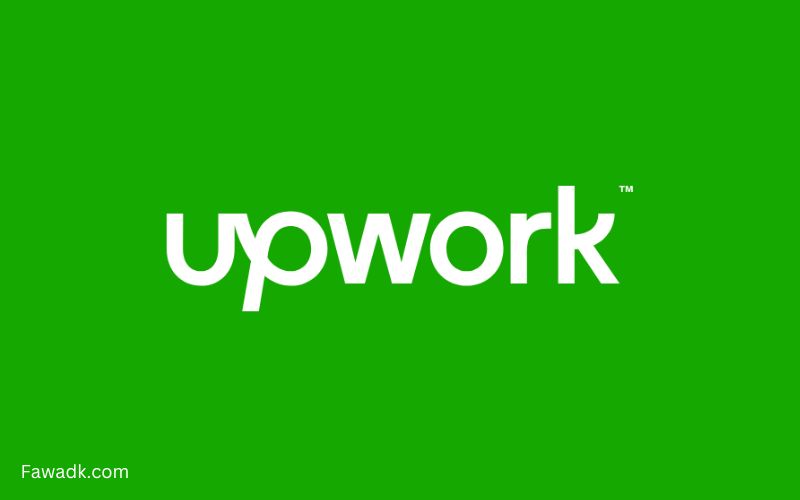

Toptal
Toptal is focused on the top talent in the software development and project management sectors. As they are highly selective, only the 3% of the best applicants are accepted.
Why choose Toptal over others?
- Working with premium clients, including the world’s best brands.
- Free tools for time tracking and invoicing.
Cons:
- Difficult screening that few pass
- Only large projects are available, which diminishes the number of small tasks
Costs:
Freelancers have no costs, but clients pay high rates, mostly more than $200/hour.
Site Link:
https://www.toptal.com/
Fiverr
Fiverr is a platform that allows freelancers to show their services without sending bids. Sellers can sell their goods and services from a variety of categories, including video production and app design.
Reasons to Go with Fiverr:
- No charge for signing up and multiple categories of services delivered.
- Online courses for the acquisition of new skills.
Cons:
- Commission is high (20%) on the jobs that are finished.
- Payment delays for freelancers.
Costs:
Registration is free, but Fiverr withholds 20% of your earnings per gig.
Site Link:
https://www.fiverr.com/


Designhill
Designhill focuses on getting designers in touch with companies that will get their businesses creative solutions such as logos and websites. Besides, freelancers can own an online shop.
Why Choose Designhill?
- No service fee for freelancers.
- Business management tools are free.
Cons:
- Focused only on design jobs.
- A seven-day revision window can push payments to the next month.
Costs:
Freelancers who use Designhill for free.
Site Link:
https://www.designhill.com/
LinkedIn is not for freelancers but offers fresh opportunities in any field. It works as a networking site and a job-seeking site at the same time.
Why Choose LinkedIn?
- A diverse range of job possibilities.
- Potential for building networks with professionals across the world.
Cons of Linkedin:
- Strong rivalry for visibility.
- Consistency of updates for relevance.
Costs:
Basic features are free, while premium accounts cost $39.99/month for additional perks.
Site Link:
https://pk.linkedin.com/


SimplyHired
SimplyHired offers a total listing of freelance and conventional jobs in all fields. Users can search by location, skills, and interests.
Reasons to Choose SimplyHired:
- New job matches are sent through email
- Professional development modules
Cons:
- Risk of scams.
- Huge number of job postings.
Costs:
Free for freelancers.
Site Link:
https://www.simplyhired.com/
Dribbble
Dribbble is short for the creatives, as it is a platform where freelancers can upload portfolios and search for jobs. For freelance opportunities, one needs a Pro account.
Why Choose Dribble?
- A worldwide network of employers and creatives.
- Viewing the work of other artists is inspiring.
Cons:
- A Pro account is essential for freelance work access.
- An application is necessary to join.
Costs:
Pro accounts cost $8/month (billed annually).
Site Link:
https://dribbble.com/


Guru
Guru provides long and short-term work in different areas such as programming and graphic design. In addition, it has a SafePay function to ensure timely payment.
Pros:
- The personalized job suggestions.
- Secure payment system.
Cons:
- The interface is complicated.
- Occasional scam postings.
Costs:
It is free for basic membership, while the rates for the projects that are completed are between 5%-9%.
Site Link:
https://www.guru.com/
Freelancer.com
Freelancer serves many professions, featuring contests for additional income.
Pros:
- Tools for progress monitoring.
- 24/7 support with live chat.
Cons:
- Difficult interface.
- Scams targeting users.
Costs:
Freelancer collects 10% of project earnings or $5, whichever is greater.
Site Link:
https://www.freelancer.pk/


FlexJobs
FlexJobs provides a selection of jobs including freelance, part-time, and flexible working.
Pros:
- Job listings which are such verified.
- No ads or spam.
Cons:
- A subscription is needed.
Costs:
A week subscription starts at $9.95.
Site Link:
https://www.flexjobs.com/
99designs
99designs is a platform that focuses on creative talents, enabling them to design web pages, logos, clothing, and many more products. They can also make their profiles to display their skills and portfolio and, thus, they can attract advanced clients.
Pros:
- Specifically tailored for proficient designers.
- A chance to connect with a community of young innovators for motivation and networking.
- Payment options are safe and secure.
Cons:
- Entry-level designers or beginners might not be visible or get jobs easily.
- The website has a higher service fee than other similar sites.
Costs:
A fee of $100 will be charged when you are new to a certain client.
It charges a commission of between 5% and 15% based on your designer level.
Site Link:
https://99designs.com/


TaskRabbit
TaskRabbit is a platform for freelancers who focus mainly on general household errands such as grocery shopping, maintenance, or just doing some light work. The freelancers have the option of setting their rates, plus they can create profiles that focus on their special services.
- Pros:
- Customizable hourly rate flexibility.
The platform doesn’t charge any fees for services.
Cons:
- The opportunities are not much in rural areas; they are available in just selected areas.
- Specialists may find a higher-paid job elsewhere.
Costs:
A fee of $25 is needed to get started on the platform. There is no charge on service fees after the approval.
These web portals are highly beneficial for freelancers in both the situation when you are just starting out or when you want to increase your clientele. It is upon you to select the one that best matches your needs and for you to start building your freelance career.
Site Link:
https://www.taskrabbit.com/
Frequently Asked Questions
How do I get started on a freelancing platform?
To get started, create an account, build a profile showcasing your skills, and begin applying for jobs or listing your services.
What are the most popular freelancing platforms?
Some of the most popular freelancing platforms include Upwork, Fiverr, Freelancer.com, Toptal, and Guru.
Do freelancing platforms charge fees?
Yes, most freelancing platforms charge service fees that can range from 5% to 20% based on the total earnings or project type.
Can I work on multiple freelancing platforms?
Yes, you can work on multiple freelancing platforms simultaneously to increase your chances of finding work.
How do payments work on freelancing platforms?
Payments are typically processed through the platform, which holds funds until project completion and then transfers them to the freelancer after deducting fees.
Are there any risks associated with freelancing platforms?
Yes, risks include potential scams, competition for jobs, and platform fees that can reduce overall earnings.
